Best budgeting apps in Canada
Updated: April 15, 2024
Many Canadians use budgeting apps to simplify their financial lives and to save money. The best budgeting apps can keep you on top of your spending and savings goals, and even help you invest automatically.
Here's Money.ca's best budget app in Canada list with detailed information about each one.
Best budgeting app for education: YNAB (You Need a Budget)
YNAB gets into the minutia of your money and connects to all your financial accounts. It also offers debt tracking, budgeting and goal-saving features. The app’s methodology is centred around four main rules:
1. Give every dollar a job – actively decide how you want to spend your money rather than buying things haphazardly without a goal.
2. Embrace your true expenses – pay bills as soon as possible.
3. Roll with the punches – stuff happens, so know when you need to adjust your budget and do so responsibly.
4. Age your money – save money so you’ll no longer have to live paycheque-to-paycheque.
These principles have helped many users get a firm hold on their personal economies and won the app legions of loyal fans.
YNAB really differs from other budgeting apps in its educational approach, which emphasizes teaching users better financial skills and developing good spending habits that go beyond just mindlessly using the app. The company even offers free (for members) courses on things like managing debt and how to create a budget. YNAB is one of the best budget apps for iPhone and is also available for Android. Both iOS and Android users can try the app for a 34-day free trial period; afterward, it’s US$14.99 a month or $99 paid annually.
Best budget app for connecting accounts: Monarch Money
Connect with over 11,000 financial institutions from your bank and credit cards to your investment accounts and watch it all come together in one beautifully designed app.
You can customize your categories, create budgeting rules, track your net work, and collaborate with your partner or roommates (all without adding extra costs). It's money management made easy.
They don't work with crypto, nor do they pay your bills, but helping you stay on top of your investments, recurring bills (how much are you paying for all those subscriptions?), and getting personalized advice (from a chat wizard, but...still valuable)—we think Monarch is worth the money.
It's $14.99 USD per month, $99 USD when billed annually, but now that they've officially launched in Canada, you can save 50% on your first year AND get an extended free trial with code CANADA50.
Best budgeting app for forecasting: PocketSmith
PocketSmith stands out from other budgeting apps due to its impressive forecasting abilities. It can collate all your financial info (chequing balance, savings, investments, loans, etc.) and create accurate forecasts of your financial status up to 30 years into the future, based on the budgets you create. Different ‘what if’ scenarios can also be tested, in which you can adjust projected expenses, income levels, investment performance, and debts to get a glimpse of various financial outcomes for your future.
While most budgeting apps only connect to bank accounts in Canada and the United States, PocketSmith offers a rare level of integration with overseas accounts and foreign currencies. You can see the individual balances of your domestic and foreign accounts in their native currencies. You can also see the combined value of all your global assets and liabilities, tallied up and converted to the base currency of your choice.
Though PocketSmith does offer a free version, its functionality is far more limited than what you’ll get for a paid subscription. The free version supports a maximum of two financial accounts. It can only create financial projections up to six months into the future. It relies on you manually uploading your transactions and account balances rather than automatically syncing with your financial institutions. A paid version is available for as little as $7.50 USD per month, which is a worthwhile expense for two types of users:
1. Those who are serious about budgeting accurately to realize a major life event down the road, like a wedding, property purchase, or paying for college tuition.
2. Expats, digital nomads, dual citizens, and frequent traveller-types who make a lot of foreign purchases and/or have bank accounts in multiple countries.
Mint (is shutting down)
The financial app by which all other financial apps are judged, Mint is an all-encompassing, FREE money manager. The "free" is what got them into trouble and it was costing Intuit millions. Intuit is recommending Credit Karma as its replacement, but it has nowhere near the capabilities you need from a budgeting app.
Best all-in-one app and card: KOHO
Instead of having one app for budgeting, another for savings, and a third for earning rewards, KOHO bundles all of these financial musts into a single app that doubles as a prepaid payment card.
KOHO’s budgeting features allow you to easily reference which categories you spend most of your money in. Savings can be kick-started with RoundUp.
If, for example, you spend $3.25 on coffee, KOHO can round up that payment to $4.00 and move the $0.75 difference toward a savings goal that you’ve set. And KOHO’s prepaid card earns different levels of cash back, depending on whether you go for the card’s Easy, Essential, or Extra versions.
The combination of a financial app and a prepaid card is rare, but it’s not entirely unique because KOHO has a close competitor called Stack. KOHO and Stack offer similar budgeting functionality, but they do have other significant differences in their fee structure and rewards rates that may make one of the apps/cards a better fit for you than the other.
App for hands-off investment: Moka

Moka isn't so much a budgeting app, but it's what you do with your money after you've budgeted it. You can't time the market. But, continual investment in the stock market, especially early on, could help you retire much sooner.
Moka accepts weekly or monthly contributions and pours that money into the S&P500 which, for the past 65 years, has outperformed the average personal financial advisor.
It might not help you budget, but i'll certainly budget for your retirement.
Another budget app to consider: PocketGuard

If you want the accuracy of an app that links to all your bank accounts, but you’re concerned that an app like YNAB might be too complicated and require too much interaction on your part, then PocketGuard is a worthwhile pick. Though it links to your bank and credit card accounts and gives you up-to-the-minute overviews of your financial situation, its overarching raison d’etre is simple: PocketGuard lets you know how much money you can safely spend without going into the red.
The app “guards your pocket” by making sure you only spend what you can afford once you’ve taken care of the essentials like paid bills and some regular savings. After you’ve paid bills and put aside some savings, the app gives you a clear overall picture of what you have left to spend. You also don’t have to worry about setting up a budget because PocketGuard makes one for you automatically based on your income, the bills you must pay, and your personal saving goals. PocketGuard basic is free and is also available for iOS. PocketGuard Plus helps you track cash spending, as well as bank accounts and investments, and goes for US$3.99 monthly or US$34.99 annually.
Free budget app: Spendee
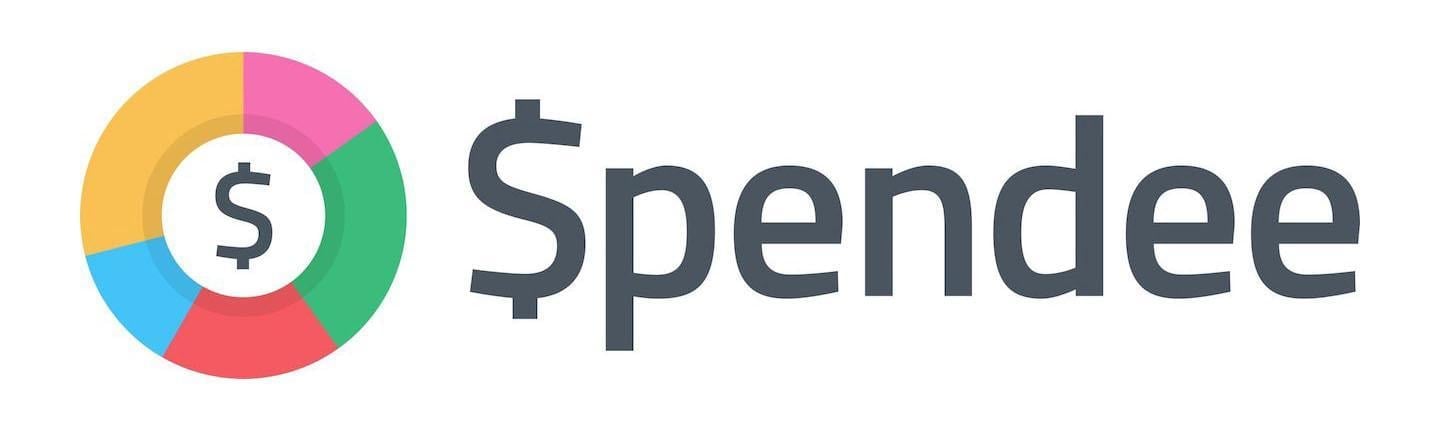
Expenses have never looked so beautiful. Spendee is a graphic designer’s dream with bold, bright colors and a lush design aesthetic that makes you want to tune in and see where you’re spending your money. But it’s not just a pretty face.
You can also set budget goals and manage bill payments, and it will also track your crypto wallet and E-Wallet. Similar to more advanced apps like YNAB, the paid version will also link to your bank accounts and provide a thorough overview of your financial activity.
Above all else, Spendee’s prime directive gives you a picture-perfect representation of your spending habits using beautiful charts, diagrams, and colorful columns. It’s intuitively laid out and even lets you upload photos to go with budget items you’re trying to save up for. It wants to make the user experience as enjoyable and accessible as possible so even the most financially challenged among us will understand our financial status. Spendee is also available for iOS and offers a free basic version. Paid versions cost either US$14.99 or US$22.99 annually and include extras like the capacity to link bank accounts.
Supported banks: Alterna, BMO, CIBC, Desjardins, EQ Bank, Meridian, National Bank, RBC, Simplii Financial, Scotiabank, Tangerine, TD, and more.
Free budget app: Spending Tracker

If you want to get a handle on your spending but don’t want an app to access your financial accounts, the no-frills Spending Tracker provides an excellent first step. It’s a pared-down app that focuses on keeping track of your spending. You simply enter your income and then manually enter the amount you spend whenever you make a purchase or pay a bill.
You can also set up a “Budget Mode” where you put in a maximum spending limit, and as you enter your expenses, you can see how close you are to reaching your spending cap.
Its streamlined, no-nonsense design makes it much more approachable for someone new to the world of finance apps and who doesn’t want to be overwhelmed by lots of numbers and details. While it may not look like much to fans of super-automated budgeting systems, money experts agree that consciously monitoring where your money is going is an essential first step in smart financial management. Of course, because it’s not synced to your bank accounts, it relies on your discipline to input your spending to provide an accurate overview of your finances. Those who don’t mind some regular data input will find Spending Tracker to be one of the best budget apps free of charge for both iOS and Android.
Free budget app: Good Budget
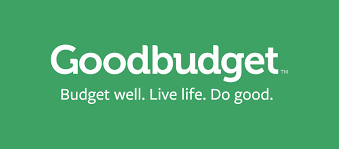
This user-friendly app will appeal to those who like to set boundaries on what they can spend every month and who favour saving methods that are easy to visualize. Unlike many other financial apps, Goodbudget focuses more on planning and limiting your spending rather than mapping your entire financial universe. It’s based on the ‘envelope method’ of saving money that was popular back when cash was king before credit cards. While cash is becoming an antiquated method of commerce, the principles of envelope budgeting are still sound.
Each month Goodbudget lets you put a maximum amount of “cash” into virtual envelopes that are each allocated to things like groceries, gas, and entertainment. During the month, you only spend what you have in each envelope; if there’s any left over, you can put it into savings. It’s an excellent way to eliminate careless spending, but to work, it depends on your dedication to update envelopes and not go over allocated amounts. Like Spending Tracker, it doesn’t have access to your real-world financial records, which can be a pro or a con depending on your cybersecurity concerns. The basic app is free for both Android and iOS. For US$6 monthly or US$50 annually, you have perks like synching envelopes across multiple devices.
How budgeting apps work
We all know we should be more cautious and deliberate with our spending and savings strategies. Still, we often give up because it can seem overwhelming, especially if we’re not comfortable with numbers. The best budgeting apps make it as easy and automatic as possible to see where your money goes. Many apps link directly to your financial accounts and instantly tabulate your savings and expenses. Others highlight key areas of concern like debt repayment or can show you where you’re overspending. If you’re trying to reformat or reassess your budget post-COVID, then using some new apps is a good way to shake things up and create a stronger budget.
What’s the added value of budget apps vs. traditional reports?
Budgeting apps excel where traditional spreadsheet methods of tracking money fail because apps do all the calculating and much of the input of information for you. The onus is generally on the app rather than on the user to figure out what’s going on in your financial accounts and then display it in a user-friendly way.
Most of us lack a facility with numbers or enthusiasm for budgeting, so our efforts soon fall to the wayside. With mobile apps—especially those linked to your bank and investment accounts—everything is done for you. Many budgeting apps also have attractive layout features to make them simple to understand and digest.
What budgeting apps can help you achieve
Whether you hope to get out of debt, save for a specific goal, or just want to feel in control of your finances, there’s a budgeting app to help you succeed. The best ones can do a variety of tasks, including:
- Help you budget for household expenses. Some apps can tap into all your accounts to map out your entire financial universe and then, based on how much money you have and your past spending behaviors, help you design personalized budgets.
- Prevent overspending. These apps hone in on what money you have and then show you precisely what you’re spending it on, so you never have to ask yourself, “Where did all my cash go?”
- Get out of debt. These apps carefully monitor how much you owe and suggest manageable repayment plans based on your income, spending, and savings needs.
- Grow savings. These apps work silently in the background by putting tiny, affordable amounts of money into a saving or investment account. The gradual accumulation helps build up a nest egg without noticeably disrupting your lifestyle.
What to consider with budgeting apps
It would be great if we could all afford personal financial managers. But, budgeting is something most of us must do on our own—at least in the early stages of growing our savings or getting ourselves out of debt. Luckily, thanks to the popularity of smartphones and an ever-growing array of finance apps, we can now have our own mobile money managers in the palms of our hands.
Just remember, all the budgeting apps in the world aren’t going to make you better at balancing your bank accounts if you don’t use them properly. After all, it’s not the app that saves your money and curbs spending – it’s you.
Some budgeting apps rely on users to have the discipline to methodically enter their spending and payments. Even apps connected to your financial accounts can’t force you to dig yourself out of debt or stop you from overspending. In the end, no matter what budgeting apps you use, you must be an active participant in their usage and have the willpower and genuine desire to change how you manage your money.
Summary: Best budgeting apps in Canada
Whether we like to admit it or not, money has a powerful influence on our lives. Our bank accounts and credit score affect whether we can pursue higher education, become homeowners, and retire with financial security. Our financial health depends more on how we manage our money than how much we make. Consider these budget apps while you're looking to get better control of your finances.
| Budget app | Get started |
|---|---|
| You Need a Budget (YNAB) | Get started |
| Monarch Money | Get started |
| PocketSmith | Get started |
| Intuit Mint (shutting down in 2024) | See Mint alternatives |
| KOHO | Get KOHO |
| Moka | Get the Moka App |
Best finance apps
App reviews
Disclaimer
The content provided on Money.ca is information to help users become financially literate. It is neither tax nor legal advice, is not intended to be relied upon as a forecast, research or investment advice, and is not a recommendation, offer or solicitation to buy or sell any securities or to adopt any investment strategy. Tax, investment and all other decisions should be made, as appropriate, only with guidance from a qualified professional. We make no representation or warranty of any kind, either express or implied, with respect to the data provided, the timeliness thereof, the results to be obtained by the use thereof or any other matter.
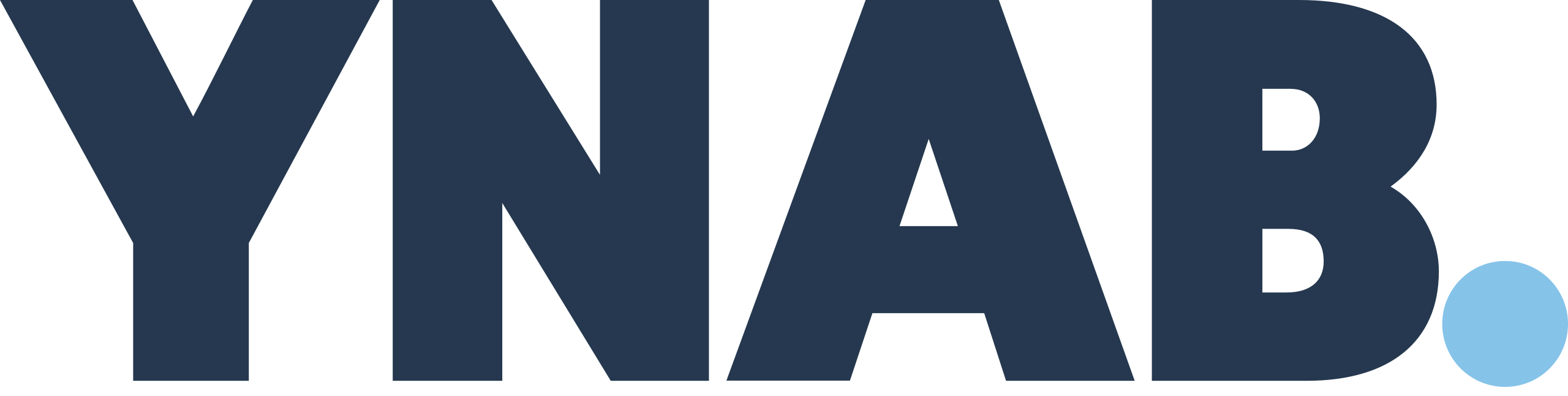


-1690850999.png)





