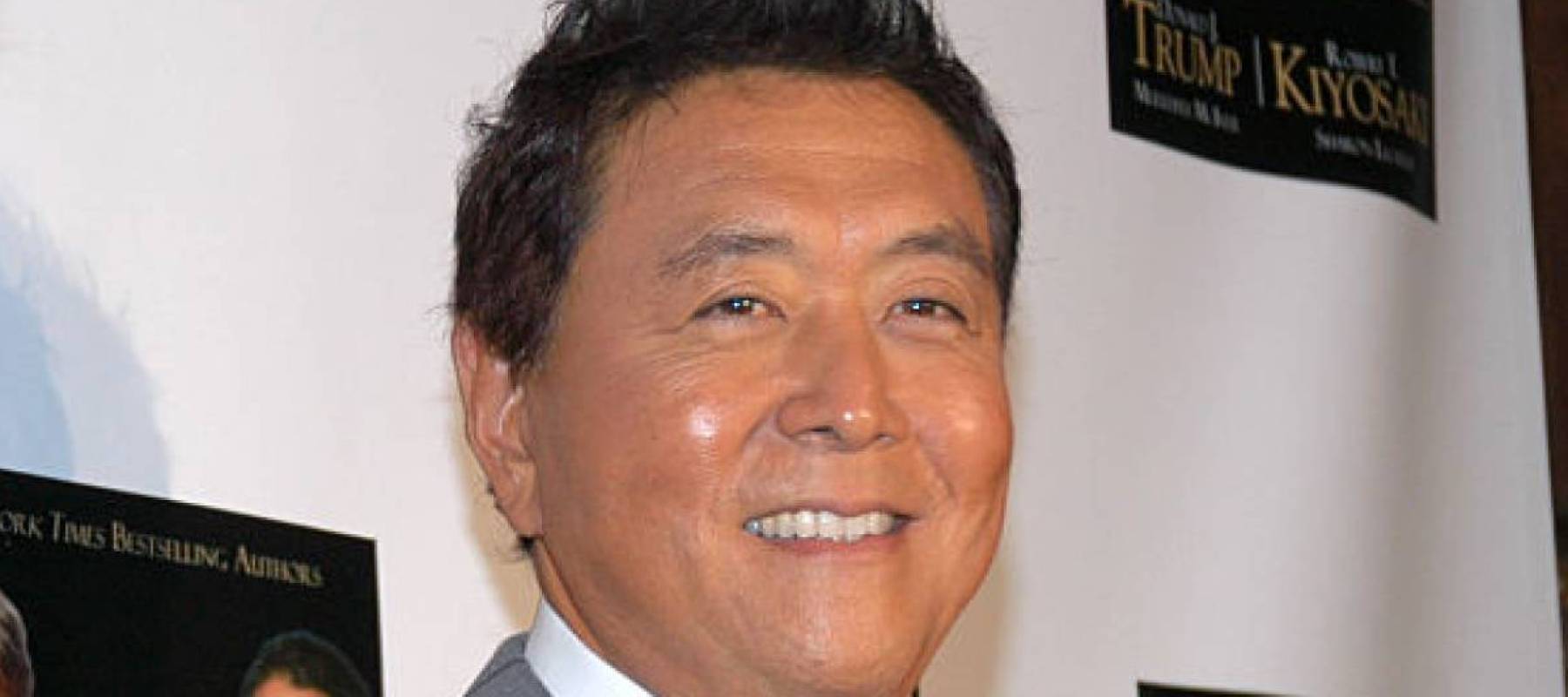Best investment apps in Canada
Updated: March 14, 2024
There are a variety of investment apps to serve investors of every age and income. The best app for you will depend on your needs, goals, and experience as an investor. You can choose a totally hands-off approach where your money is invested for you using a robo-advisor, or you can opt for the best platform for active day-trading. You might even find you need to use more than one app to meet your financial needs.
Wherever you are in your wealth-building journey, we have a list of the best investment apps to put your money to work in the stock market.
The best investment apps for the Canadian investor
Canadians have their pick when it comes to options for managing their finances. Here are the best investment apps for Canadian investors, no matter your financial situation.
| Investment apps | Best for | Get started |
|---|---|---|
| Wealthsimple | Beginner investors | Apply now and get $25 |
| Moka | S&P investing | Get the app |
| Questrade | ETFs | Buy ETFs |
| Wealthsimple Trade | Free trades | Get free trades |
| BMO InvestorLine adviceDirect | Guided investing | Get your guide |
| Questwealth | Low fee robo-advisor | Go robo |
| CIBC Investor's Edge | Most Account types | Get your edge |
| TD Easy Trade | Self-directed investors | Make it easy |
Wealthsimple: Best for beginners
Wealthsimple is one of the most popular investment apps in the Canadian fintech space, and it’s no secret why. They offer a simple and beautiful user interface that makes even the most nervous novice investors feel at ease when reviewing their portfolios.
There is no minimum to open an account, and they offer a variety of portfolios to suit every investor’s personality. Plus, Wealthsimple Trade will reimburse an outgoing administrative transfer fee of up to $150 on investment account transfers valued at more than $5,000.
Wealthsimple is also ultra-transparent in how their portfolios are allocated, where your dividends are coming from, and what trades they’re making on your behalf. You can see a complete history of where and how every penny has been invested simply by clicking on “Account Activity.”
Open a new Wealthsimple account, fund it with a minimum of $500, and get a $25 cash bonus.
Moka: Best for S&P investing

You've heard it before: save more, spend less, invest the rest. Moka, formerly Mylo, started as a round-up tool but are now a full managed investment solution with an interesting idea.
They consistently invest in the S&P 500—which averages an annual 10% return over 65 years thus beating professional money managers. They help you invest 100% in equities for the best long-term growth, unlike other platforms.
The app is easy to use and encourages you to stay on track for long term success while also providing education to make you a smarter investor.
Bonus: Each investment contributes to CO2 removal and forest restoration. Talk about sustainable investments.
They charge a low flat rate fee of $7 per month, regardless of your investment size. Think of it like a "fee only" advisor, instead of taking 1% which over 20 years could cost you more than $60,000. The S&P 500 exchange-traded funds they invest in have a genuinely low 0.09% fee (which does get passed onto you).
Questrade: Best for ETFs
Questrade is far and away the best choice for DIY investors building their own ETF portfolio. This discount broker is a market leader for their low trading commissions on stocks, but they take it one step further by making ETFs free to buy. For new investors or those that simply don’t have a lot of capital to get started in the stock market, this is a game-changer.
You can build your ETF portfolio with as little as one share at a time, with no commissions to add new ETFs to your portfolio. When it comes time to sell, however, Questrade will charge trading commissions. Even when selling ETFs, their low fee structure means you’re still paying some of the lowest fees on the market. And some of Questrade’s best features are free. Instant Deposit lets Visa Debit cardholders instantly transfer up to $3,500 (or up to your bank account’s max daily transfer limit) into your Questrade account. That allows you to capitalize on fast-moving market opportunities that you might otherwise miss if your access to funds is delayed.
Click here to Start Investing with Questrade and get $50 in Free Trades!
Wealthsimple Trade: Best for free trades
If you’re looking to actively buy and sell individual securities, Wealthsimple Trade will let you do that without any trading commissions. It costs a big fat $0 to buy or sell stocks on this platform; Wealthsimple is the only no-commission brokerage available to Canadians.
The Wealthsimple Trade platform is simple and user-friendly, making it easy to navigate. Investors already using Wealthsimple Invest or Wealthsimple Crypto will recognize the interface.
It’s important to note that more detailed security data or access to precise charting tools is limited. Likewise, not all securities are available for trading on Wealthsimple Trade, which means you might not be able to find all the stocks you want to trade. As a result, more advanced investors might be frustrated with this platform’s lack of functionality. Nevertheless, Wealthsimple Trade is an excellent choice for new investors or those that don’t need fancy charting tools.
BMO InvestorLine adviceDirect: Best for guided investing
BMO has a long history of serving Canadian investors, and their offering just got better with BMO InvestorLine adviceDirect. If you’re looking for a blended investing approach that enables the freedom of self-directed investing, plus expert advice, this is it.
BMO InvestorLine adviceDirect provides investment advice and guidance but still leaves you in charge of your trades. The service monitors your portfolio 24/7 and alerts you when things get out of balance. You’ll even get personalized buy and sell recommendations based on your investor profile and risk tolerance. Finally, you can reach a financial advisor by telephone at any time to get personalized investment advice.
You’ll be charged a flat fee or percent management fee for BMO InvestorLine adviceDirect based on how much you have invested. The minimum balance to get started is $10,000, and you will pay 0.75% on billable assets to a maximum of $3,750 annually. This fee includes all trading commissions up to a trading limit based on your portfolio size, after which you will be charged $7.95 per trade.
This option is great for new and experienced investors that want complete control of their investment decisions, but are also looking for the confidence that comes with expert advice.
Questwealth: Best low-fee robo-advisor
If you want an automated investing experience for the lowest fees possible, then the Questwealth Portfolios (provided by Questrade) are the most affordable option on the market. Questwealth Portfolios charge half of what competitors do at only 0.25% in management fees.
You’ll select a Questwealth portfolio based on your risk tolerance, and they’ll take care of the rest. The Questwealth portfolios automate the investing experience for you and handle everything from tax-loss harvesting to rebalancing to re-investing dividends.
New customers who invest with Questwealth with our exclusive link get their first $10,000 investment managed free for a year.
While the Questwealth dashboard doesn’t look as pretty as competitors, the same information is there. You can readily see your portfolio allocation and performance, and view a history of dividends received and how they’ve been reinvested.
CIBC Investor's Edge: Most account types
CIBC Investor's Edge stands out as a compelling choice for both seasoned and novice investors, especially for those already banking with CIBC. Its top features include competitive pricing, with trades ranging from $4.95 to $6.95, and an exceptional offer of free trading for investors under 25. This pricing structure positions it favorably against competitors like Wealthsimple Trade, which offers free trades but lacks certain advanced options available with Investor's Edge. Moreover, CIBC's platform provides extensive research tools and a variety of account types, including TFSAs, RRSPs, and the newly introduced FHSAs, making it a versatile option for diverse investment needs.
While its foreign exchange fees for US stocks are a consideration, the seamless integration with CIBC banking services and the advanced trading tools available make it a solid choice, particularly for CIBC banking customers. The platform's user-friendly interface and educational resources further enhance its appeal to new investors.
If you're seeking a comprehensive and competitively priced trading platform backed by a major bank's reliability, CIBC Investor's Edge is worth considering.
TD Easy Trade: For self-directed investors

If you're tiptoeing into the investment world or you're already striding confidently, this app is a game changer. First off, TD Easy Trade hands you commission-free trades each year. That’s right, keep those extra bucks in your pocket! This is a big deal compared to others where every trade chips away at your wallet.
Where TD Easy Trade really shines is in its educational resources, providing extensive materials to help users make informed investment decisions. This emphasis on education is a unique aspect that not all competitors offer. However, it's worth noting that TD Easy Trade might lack some of the advanced trading features found in apps like Questrade or Wealthsimple, and its focus is mainly on stocks and ETFs, which could be limiting for those seeking a wider range of investment options.
Now, navigating an investment app can sometimes feel like solving a Rubik's Cube, right? But with TD Easy Trade, it's as easy as scrolling through your favorite social media feed. They've made it super user-friendly, which is a breath of fresh air, especially for you investing newbies.
And here's the cherry on top - their educational resources are like having a mini finance course at your fingertips. This isn't just a 'throw your money in and hope for the best' kind of deal. You get to learn and grow your investment smarts, which, let's be honest, not all platforms bother to offer.
Sure, if you're looking for super advanced tools, TD Easy Trade might feel a bit basic, and it’s more stocks and ETFs-centric. But hey, simplicity has its own charm, doesn't it?
Why use an investment app
You’ll need to use an investing platform to invest in the stock market. Investing apps offer a range of services and user experiences, so you can find one that fits your needs.
Mobile friendly
Most investment apps have both a web-based portal as well as a mobile app, meaning you can access your money anywhere online. Whether you need to make trades on the go or just want to check up on your finances, an investment app will let you do that. The stock market moves fast, and investment apps help you keep up.
Automated
One of the biggest perks to investment apps is that so many of them help automate your finances. You’ll never have the headache of keeping track of things in spreadsheets, because an app will collect the data and run projections for you. Investing apps will let you automate your trades so you can put your retirement on autopilot. Financial security has never been so sweet.
Secure
Finally, the best thing about investment apps is they are secure, so you can always rest easy knowing your money is safe. Investment apps use the same security technology as the big banks, so you don’t have to worry. The only risk you’re taking is in the stock market.
Final thought
Investment apps bring the stock market to the palm of your hand and make it easier to invest than ever before. No matter your individual needs, there’s a tool out there for everyone, so make sure you explore all the options!
FAQ
Recommended reads:
Disclaimer
The content provided on Money.ca is information to help users become financially literate. It is neither tax nor legal advice, is not intended to be relied upon as a forecast, research or investment advice, and is not a recommendation, offer or solicitation to buy or sell any securities or to adopt any investment strategy. Tax, investment and all other decisions should be made, as appropriate, only with guidance from a qualified professional. We make no representation or warranty of any kind, either express or implied, with respect to the data provided, the timeliness thereof, the results to be obtained by the use thereof or any other matter.



-1695824936.png)